This article explains the procedure to create and manage a Favorites list on the Customer Center Home page.
- In the Favorites section of the Home page of Customer Center, click the + icon.
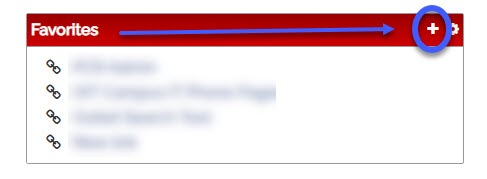
- Enter the Display Text (what will show in the Favorites List) and the Link Location (URL/web address) information.
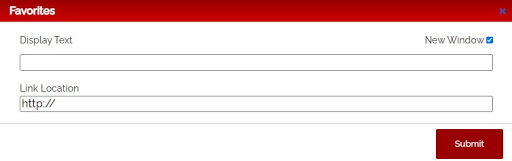
Note: Click the New Window checkbox to open this link in a new window. - Click Submit.
- You can manage your Favorites List by clicking the Gear icon, which changes the link icons next to your Favorite items into a Pencil icon to enable editing, and a Delete icon to delete the item.
