27.0 - Updated on 2024-05-16 by Darrick Bremner
26.0 - Updated on 2024-05-03 by Peyton Armstrong
25.0 - Updated on 2024-05-03 by Darrick Bremner
24.0 - Updated on 2024-05-03 by Darrick Bremner
23.0 - Updated on 2024-04-29 by Peyton Armstrong
22.0 - Updated on 2024-04-26 by Peyton Armstrong
21.0 - Updated on 2024-04-26 by Peyton Armstrong
20.0 - Updated on 2024-04-26 by Peyton Armstrong
19.0 - Updated on 2024-04-26 by Peyton Armstrong
18.0 - Updated on 2024-04-26 by Peyton Armstrong
17.0 - Updated on 2024-04-26 by Peyton Armstrong
16.0 - Updated on 2024-04-26 by Peyton Armstrong
15.0 - Updated on 2024-04-26 by Peyton Armstrong
14.0 - Updated on 2024-04-26 by Peyton Armstrong
13.0 - Updated on 2024-04-26 by Peyton Armstrong
12.0 - Updated on 2024-04-26 by Peyton Armstrong
11.0 - Updated on 2024-04-26 by Peyton Armstrong
10.0 - Updated on 2024-04-26 by Peyton Armstrong
9.0 - Updated on 2024-04-26 by Peyton Armstrong
8.0 - Updated on 2024-04-15 by Peyton Armstrong
7.0 - Updated on 2024-02-29 by Peyton Armstrong
6.0 - Updated on 2023-11-02 by Peyton Armstrong
5.0 - Updated on 2022-07-19 by Darrick Bremner
4.0 - Updated on 2022-06-10 by Peyton Armstrong
3.0 - Updated on 2021-06-17 by Nik Davlantis
2.0 - Updated on 2021-03-11 by Chadwick Seagraves
1.0 - Authored on 2019-04-01 by Peyton Armstrong
Self Service for the macOS is a Jamf Pro feature that allows end users to execute a variety of value-added actions such as install licensed software, find available printers, and gain admin access for short periods of time.
Overview of Self Service from the Product Vendor
Every OIT managed Mac computer will have the Self Service application installed in the Applications folder.
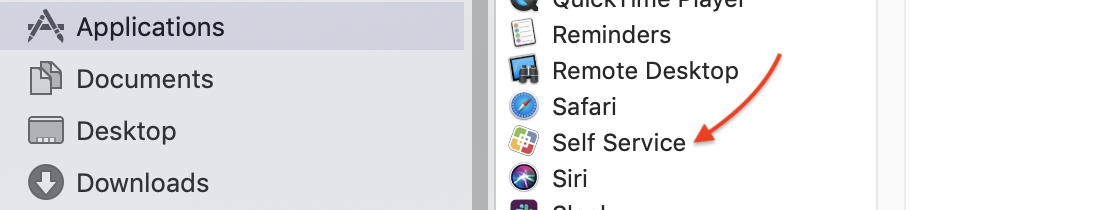
What can I do?
- Install the applications that you need to accomplish your assigned tasks
- Setup printers with one-click ease
- Elevate your account privileges to perform tasks requiring admin rights
- Run a variety of maintenance scripts through a graphical user interface front end
- Access your home and department network shares
If there is something that you think would be useful for us to add to Self Service, we encourage you to contact OIT.