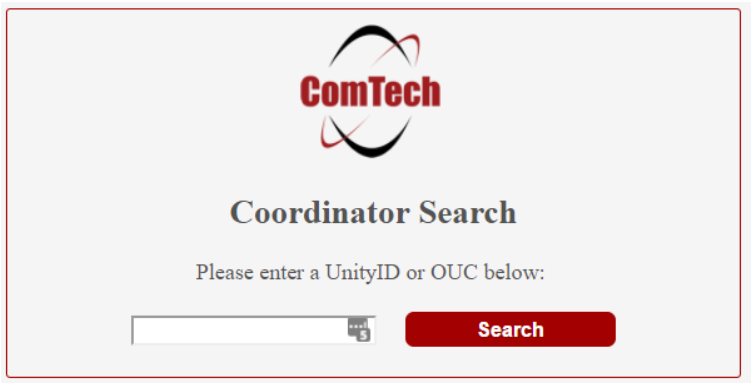This article describes the process of locating the active Coordinators within a Department.
Note: This tool requires a VPN connection if you are working remotely (off-campus).
- Log in to the ComTech Coordinator Search Tool.
- Enter a Department OUC or a user's Unity ID in the search field, and then click Search.
- The Coordinator Search Tool will list all the active Coordinators in that person's departmental OUC who are able to make changes in Customer Center.