This article explains the procedure to Disconnect an active service. This action will completely remove this service from your department and cannot be undone. If you remove a service accidentally, you must send an email to Customer Service (hover over the Support tab and click the Email Customer Service link).
- From the Home page of Customer Center, in the Department Services/Equipment section, search for the service you wish to remove.
- Click the 3 blue lines to the left of the Service and select Disconnect Service.
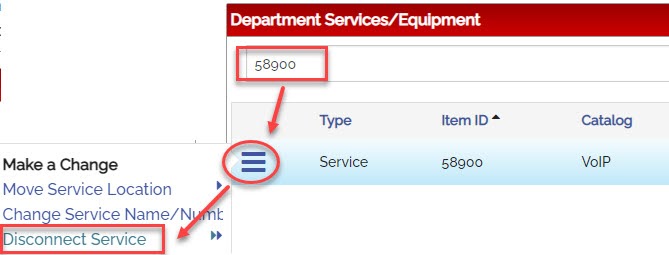
- You can choose to Create a New Request or add this item to any Saved Requests you may have.
- When you are ready to submit your request, you must fill in the required Edit Item Information fields before you can submit it. Please refer to Shopping Cart and Checkout.
Note: This action cannot be undone without Canceling the Request on the Request Tracking page or by contacting Customer Service by phone: 5-7099, option 3, or by email: customer_service@ncsu.edu.